Flow control valve performance data
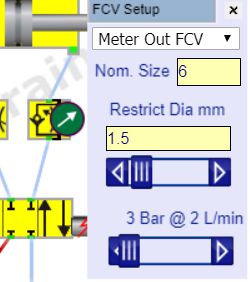
Left click on the valve model to open its settings.
Select the valve type from the drop-down list box. The symbol will show which way round the valve is installed, so look at the circuit to determine whether you have a meter-in or meter-out, just in case the actuator is upside down.
Enter the nominal bore size in the second edit box, use 6 for and CETOP 3 (NG6). This will affect the pressure drop through the valve at higher flows.
The restriction diameter is the size of the control orifice in mm.
Adjust the flow slide bar to see a typical pressure drops across the valve.
Pressure compensated flow control

The pressure compensated flow control valve model works in a similar way to the adjustable orifice version except that you set the flow control level rather than the restriction size.
Fixed orifice
A fixed orifice is also available if you just need a simple restriction